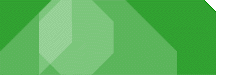
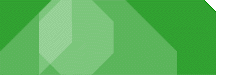 |
22 MAY 2004 By Gordon Fecyk, Pan-Am Internet Services
DO YOU USE SAFETY GUARDS on your electric tools? Your circular saw, table saw, band saw, router, belt sander and so on? Most company workshops must follow safety codes set by the local authorities, Union regulations and governments to protect the lives and limbs of their employees. Every power tool you buy from Sears or Black & Decker or Makita etc have safety guards to protect the tool's user from harm, and also to keep the manufacturer from getting sued.
Your computer has safety guards, too, even though use of these isn't mandated by any governing body. While no one's directly lost a life to a computer virus or a network worm or a malicious programmer, using your computer's safety guards can protect you from potentially reputation-threatening (or job-threatening, or relationship-threatening) mistakes. They also keep your computer operational, reducing down-time and thus maintaining productivity. They are your first and best defense against viruses, "spy ware" and other nuisances.
MODERN OPERATING SYSTEMS like Windows 2000, Windows XP (Home and Professional), MacOS X and Linux all have safety guards. System Administrators know them as user accounts. In Windows 2000 and Windows XP you will find them in the Control Panel under User Accounts and Passwords. To turn the safety guards on, create a "restricted user" or "limited user" account for yourself, give it a password, and log on to the computer using that account.
|
If, for some reason you try this little test and the system lets you delete explorer.exe, pick Edit / Undo Delete right away. Then find out how to convert your hard drive to NTFS to make sure this doesn't happen. |
Now try to break your computer while logged on to that account. If your consultant, retailer or manufacturer's done their job right and set up your computer with NTFS, it should be protected. Try deleting "explorer.exe" from C:\WINDOWS\SYSTEM32 for instance. The operating system should tell you "Access is Denied." Try deleting a program folder from C:\Program Files. Same result. Try installing something you found on the Internet. It will probably tell you that you need to log on with an Administrator account, or if it wasn't written to check for that, it will probaby crash. But your computer will be unharmed.
If you can't break your computer while logged on using a limited user account, a virus can't break it either. If you can't install something while logged on with this account, a web site can't install spy ware on it either.
YOU'LL NEED TO RE-LEARN how to use your computer with the safety guards on. If you're accustomed to installing new software regularly, you'll need to log out (or switch users in XP or Linux) and log on as a computer administrator to do so. It's like turning off the power, removing the safety guards, and maintaining the tool. Just remember to put the guards back on when you're done (log off and log back on as the limited user). Applications and devices designed to work with modern operating systems will work fine while you're logged on with this account. You can even unplug and plug in USB devices, such as cameras, as long as you install the device drivers beforehand.
You'll also need to be more choosy about the accessories and software you buy for your computer. Not all software works correctly as a limited user, especially software designed for Windows 95, 98, MacOS 8 and so on. Fortunately, the likes of Microsoft and Apple made it easier for us - look for their logos on the box such as the Designed for Windows and MacOS X logos. Even if a product doesn't bear these marks, ask the retailer if the product works as a limited user.
It's still possible to run old applications as a limited user but this takes considerable work. Upgrading or replacing the applications might cost more, but will save you from down time from mistakes. Pan-Am offers consulting services for making these "legacy" applications work with the safety guards on.
A NETWORK SAFETY GUARD is important too. These stop network worms such as Sasser from entering your computer. Windows XP and most Linux versions come with a firewall, which prevents outsiders from poking into your computer remotely. For other operating systems, a hardware firewall is the best choice, and may also let you share your Internet connection with other computers.
A firewall acts as a one-way door to the Internet. You can go out to the Internet, but no one on the Internet can come back in. Pan-Am generally recommends hardware firewalls over so-called "personal" software firewalls, because the hardware firewalls do their job without pestering you about every little bit of activity on the network. Hardware firewalls cost anywhere from $80.00 Canadian to $100.00 Canadian, no more expensive than most computer toys, but you will only have to spend that money once. The Windows XP built-in firewall does it job quietly, too.
NEXT WEEK the newsletter will cover how to stop e-mail viruses without anti-virus software. Sounds crazy? If you've followed the steps in this edition, you're already half-way there. I'll explain how your e-mail software becomes your anti-virus software. I'll also cover how to prevent non-e-mail viruses using the tools built into your computer itself - the tools that run before your operating system does.