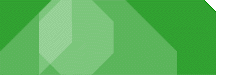
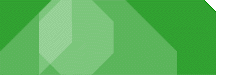 |
30 MAY 2004 by Gordon Fecyk, Pan-Am Internet Services
MICROSOFT WINDOWS USERS will make better use of this than others for now, simply because there are more end-user computers on the Internet running Windows than any other operating system.
If you followed last week's newsletter and created a limited user or restricted user account for yourself, you've already done half of what you need to stop viruses before they can reach you. Even if you accidentally opened a virus attachment in an e-mail message, the virus couldn't damage your computer, or the damage would be so minimal that, to fix it, you'd only have to create a new limited user account and delete the old one.
But still, it's possible to run viruses as limited users even if they can't do very much damage. There's the problem, though: if you don't start the virus, it can't do any damage. As long as you can avoid the threats, temptations or vulnerabilities that encourage you to start the viruses, you won't start the viruses.
The objective, then, is to not start that content. But people make mistakes all the time. Why not use your computer's built-in capability to prevent mistakes?
STOP MISTAKES that spread viruses by first updating your applications and operating system. The easiest way for viruses to start is to take advantage of vulnerabilities in your programs, and the authors of these publish updates fairly routinely. Microsoft is best known for Windows Update and Office Update which automatically scan for and install updates to their operating system and major applications.
| If you never used Office Update before, you may have to re-scan for updates repeatedly at first. |
If you never used Office Update before, you may have to re-scan for updates repeatedly at first. This is because Microsoft Office's core update program went through many changes since 2000. You'll only have to plod through it once, however. Also, Office Update only works with "2000" versions, or later, of Microsoft Office applications. You will also need your original installation disks as proof of purchase during the update.
Before you do anything else, visit those sites and follow their instructions. Come back here when you're done.
Finished? Phew. That's a lot of rebooting, isn't it?
All this effort installs changes to Internet Explorer, Outlook Express, Outlook 2000 and other Microsoft Office applications that catch potentially harmful content in documents and e-mail. Read on to learn how all of these stop viruses before the fact.
|
These might seem like drastic measures. But they will work. No one distributes patches, updates, or software by e-mail, so let Outlook block them. |
BLOCKING E-MAIL VIRUSES IS AUTOMATIC in Outlook Express 6, Outlook 2000 and later now. All executable attachments, along with other potentially dangerous attachments, are inaccessible regardless of what's actually inside them. Someone could modify an existing virus and Outlook will still catch it.
Blocking attachments by type may seem drastic. Before dismissing the idea, however, consider this:
This only leaves ZIP, RAR and other archive file types that could potentially contain viruses. To start one of these, the virus writer has to encourage you to open the archive, and open the content. While you can choose to block archive files too, you need only avoid running Application files inside the archive to avoid running viruses.
Maybe one day the authors of archive programs like WinZip and UltimateZIP will start blocking these for you like Outlook does.
BLOCKING OTHER VIRUS TYPES requires a different approach for each type.
THAT'S A LOT OF THINGS TO CHANGE, isn't it? This makes me wonder why modern anti-virus software doesn't make these changes for you, or can't catch new virus types without some kind of update.
Most corporate office managers rely on their network administrators to make these changes for them. In the home, or in the home office, you are your own network administrator and it is ultimately your responsibility. Fortunately, you have all of the tools you need right in front of you and now you have the instructions for how to use them.
NEXT WEEK I'll continue on the theme of preventing problems before the fact.